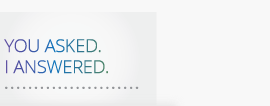Finding ways to save more starts with finding ways to spend less. Analyzing where your money goes every month is a great place to start. Take a close look at your non-essential expenses or “wants.” These are often tied to lifestyle choices. Reducing non-essential outlays will free up cash you can use to pay down debt, shore up emergency fund reserves, and save for retirement. Articulating a plan and exercising discipline increases the likelihood that you will attain your goals.
Analyze Your Spending
There are a vast number of personal finance websites and apps. Linking your transaction activity to one of the tools helps track your spending on a real-time basis – overall spending levels, spending by category, etc. There are also data security considerations. If you choose a website or app, select a leading one with excellent security. Whereas I am in favor of budgeting tools to analyze spending, I am not in favor of linking investment accounts within personal finance websites or apps. As people progress in their careers and save for retirement, their nest eggs – and their net worth – will rise. As personal assets rise, so does the risk.
It is also possible to analyze your expenses without using a personal finance website or app. Having your transaction information in an excel file format allows you to analyze your spending more closely. Excel is a powerful yet easy-to-use tool. The following link walks through the ways you can sort and analyze your financial transactions in an excel spreadsheet.
How to Sort and Analyze in Excel
Login into the website for each of your financial transaction accounts – bank, credit card, and peer-to-peer, or P2P. You can export or download the account information into a CSV file. Open the CSV file and save it as an Excel (xls) file. You may need to adjust the column widths within the spreadsheet so that you can see the contents. To expand the width of a column, go to the shaded column header with the letter and click on the right margin. Drag to expand.
Choose a column of information that you want to analyze. Click on a cell within the column. On the top of the spreadsheet to the right, go to Sort & Filter. Select an option. To analyze by category or vendor, click on the vendor name and sort by A to Z to group expenditures. To total categories or expenditures for a time frame, go to an empty cell below a series of amounts that you want to total. Click on the Sigma or ∑ symbol. If you would like to add a blank row on your spreadsheet, go to the left margin with the shaded row numbers. Right-click on a row number and select Insert. To add a column, right-click on a column header letter at the top of the spreadsheet and choose Insert.
Using your financial account websites and some basic Excel functions, you can be more informed and more accountable. Both will go a long way to help you achieve your goals and improve your financial well-being.
The Power of Simplicity
No matter the approach that you choose, limiting the number of credit and debit cards in your wallet makes it much easier to track your spending. Moreover, people with fewer credit cards are less likely to ramp up a credit card balance that they cannot pay in full.